How to redeem a voucher
This step-by-step guide will show you how to redeem a voucher for our products
Chris
Share:
This step-by-step guide will show you how to redeem a voucher for our products
Do you have a voucher for one of our products? Here’s how to redeem it:
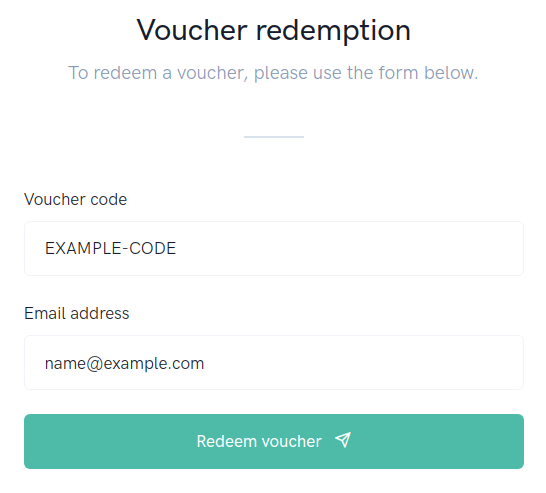
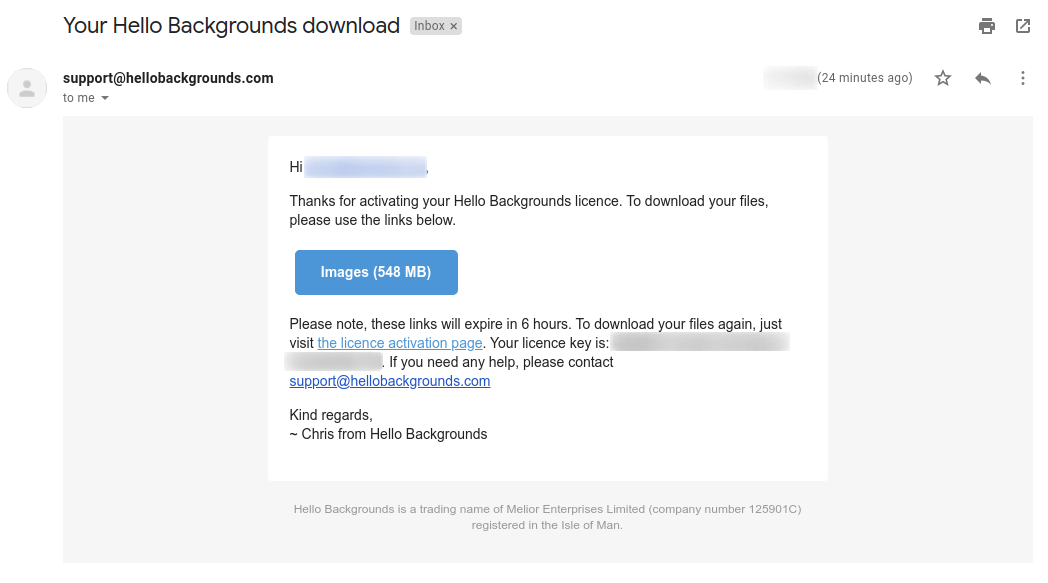
If you get stuck or need help, please contact support@hellobackgrounds.com. Please include your voucher code, and information on where you purchased your voucher from.
Tip: if you ever need to download the files again, just use the same code and email address on the licence activation page
Look great on Zoom, Teams and Skype Meetings